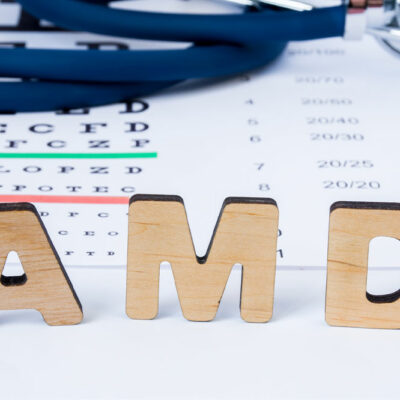8 costly mistakes to avoid when purchasing software
Purchasing any software is a decision that requires a lot of time and money. Since the world of software is constantly evolving, it is difficult for users to keep up. As a result, people often end up making mistakes when choosing the right software for their needs, which can lead to buyer’s remorse. So, learn about eight costly mistakes people generally make when purchasing any software and how to avoid them. Buying software based on brand popularity One of the biggest mistakes people make as individuals and businesses is picking software based on its popularity. Just because a certain software or vendor is well-known in the market does not mean it will match one’s current and future requirements. Plus, there are various small businesses and companies with innovative software solutions that could offer the same, if not better, functionality, often at a fraction of the cost. To avoid this, start by making a list of required features. Use this to corroborate what each software vendor offers before making the decision to buy one. Taking this extra step will ensure that one ends up with software that meets their needs instead of just draining money. Neglecting customer support When buying new software, most people don’t think much about customer support.
Read Article