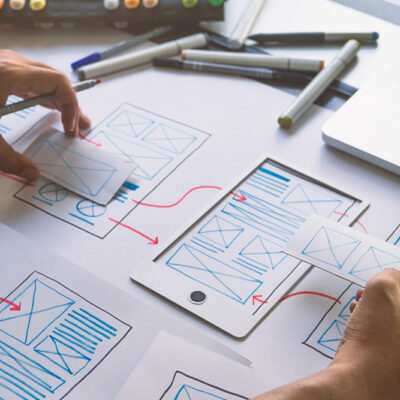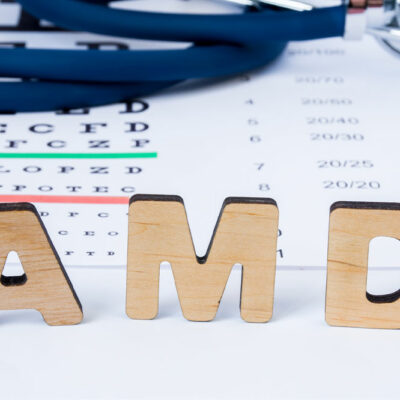Top 9 unsafe foods for cats
People with cats have to take many precautions to care for their feline friends. Some of these measures include ensuring adequate nutrition for the cats. However, to meet their pet’s exact nutrient requirements, one should ensure the cat follows a meal regimen comprising specific healthy foods that are safe for cats. The regimen should also be devoid of foods that can be toxic for cats. So, here are a few foods cat parents should avoid: 1. Chocolate Chocolates are known to be extremely dangerous for cats, as they are loaded with sugars. Further, chocolates contain methylxanthines (theobromine and caffeine), which may trigger alarming signs like vomiting, muscle tremors, abnormal heart rhythms, seizures, and abdominal discomfort in cats. Similar properties are found in caffeinated beverages, which should also be kept far from the reach of cats. So, chocolates or cocoa is one of the toxic foods to avoid when feeding cats. 2. Raw eggs While eggs can offer a range of health benefits for pet animals, when served in their raw or undercooked form, they can do more harm than good. Raw eggs contain bacteria causing E. coli or salmonella poisoning. Pets who contract these illnesses may experience symptoms like lethargy and vomiting.
Read Article